ePoster Instructions and Information
ePoster Viewing
ePosters are similar to traditional paper posters but displayed on large screens at ePoster stations located in the Exhibition area.
These posters do not require printing or production of materials as your work will be presented electronically.
ePoster presentations will not have a dedicated session time.
Instructions for the Preparation of your ePoster
Deadline for uploading your ePoster: Wednesday, 25 August 2021
The ePoster upload system is now closed.
If you have not uploaded your ePoster and still wish to, please send ePoster pdf to the e-INS ePoster team at e-ins_abstracts@kenes.com
Technical specifications for ePosters
Please submit your ePoster as a PDF file in landscape orientation.
- File Format: 2-page PDF (Page 1: ePoster Title, Authors & Disclosure; Page 2: ePoster)
- Orientation: Create your document in PowerPoint Landscape Layout 16×9 and save it as a PDF file
- Font types: Arial, Calibri, Verdana Times New Roman or Helvetica fonts are recommended.
- Font size: 11 points or larger
- Hyperlinks, animated images, animations and videos are not permitted
- QR Codes may be included
- Images and tables: at least 200 dpi. Good picture quality is essential.
- When inserting images, photos, tables, etc., use copy-paste. Do not use embedded documents
- Avoid overlapping objects and layers. Only the final view/status will be visible
- When saving your PDF please do not use symbols or special characters (ie. +/@/ü) in the file name
- File size: Less than 5 MB
ePoster Format
Page 1: ePoster Title, Authors & Disclosure
Page 2: ePoster
- Allocate the first page of your ePoster for the title and authors as stated on the submitted abstract and all financial disclosures showing all the information you supplied in your submitted Conflict of Interest form.
- ePosters must NOT have company logos nor commercial messaging. Institution or hospital logos are fine.
An introduction should be placed at the upper left and a conclusion at the bottom, both in large type.
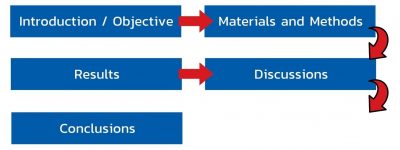
Technical Support
If you have any support questions, please do not hesitate to contact e-ins_abstracts@kenes.com
